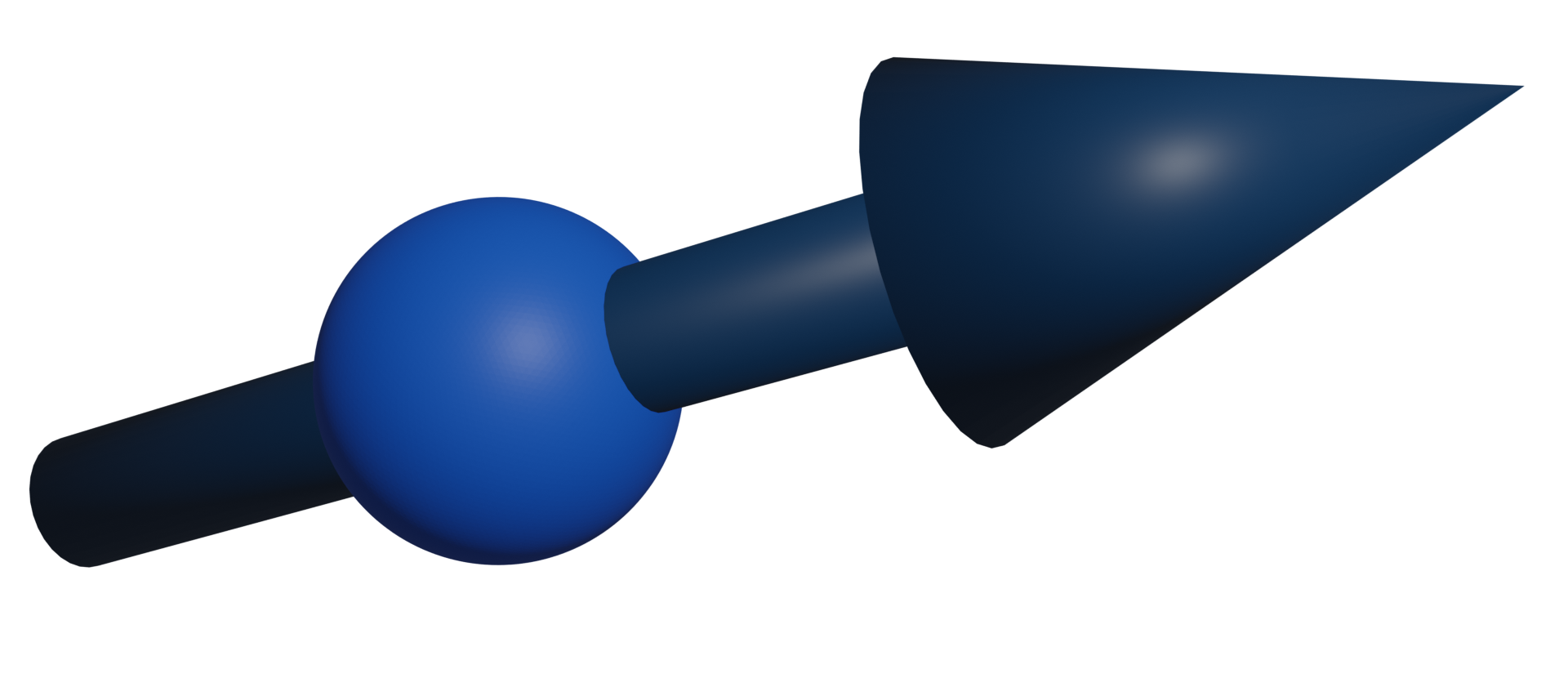Preparing Fedora for normal life
DNF update
At some point, the following story is relevant for a fresh Fedora install.
The first magic one should perform on the start, is to update the system:
sudo dnf update
And reboot to be sure that everything works on a fresh system. Usefull stuff I always install first:
sudo dnf install vim mc
NVidia drivers
First, we need to add third-party repositories:
sudo dnf install kmodtool akmods mokutil openssl
sudo kmodgenca -a
sudo mokutil --import /etc/pki/akmods/certs/public_key.der
systemctl reboot
see details in the link about secure boot what to press in the menu appearing immediately after reboot.
Second, one installs NVidia drivers from RPM Fusion repository:
sudo dnf install akmod-nvidia
sudo dnf install xorg-x11-drv-nvidia-cuda
It is a good idea now to freeze versions of drivers not to get in troubles because of updates:
dnf install python3-dnf-plugin-versionlock
rpm -qa xorg-x11-drv-nvidia* *kmod-nvidia* nvidia-{settings,xconfig,modprobe,persistenced} >> /etc/dnf/plugins/versionlock.list
And the same stuff with the kernel by adding the line exclude=kernel* to /etc/dnf/dnf.conf.
X11 instead of Wayland
X11 package is disabled by default in Fedora KDE, so we install it back:
sudo dnf install plasma-workspace-x11 kwin-x11
Then, it should be enabled in SDDM configuration. We need to edit /etc/sddm.conf:
# Control x11/wayland startup
# DisplayServer=wayland
DisplayServer=x11
Optionally, it may be needed to select Plasma (X11) desktop in the SDDM greetings window.
P. S. Still I do not undestand why Insynk does not work with the default Wayland and requires X11 configuration to sync google drive accounts.
Final polishing
General
Usefull stuff I always install last:
sudo dnf install geany gimp inkscape yakuake ipython
sudo dnf install flexiblas-openblas-threads # needed by gimp
sudo dnf install @development-tools
sudo dnf install gitk texlive-scheme-full texstudio
sudo dnf install hplip hplip-gui # for HP printers
sudo dnf install libxcrypt-compat # for paraview
sudo dnf install snapd
sudo ln -s /var/lib/snapd/snap /snap
sudo snap install obsidian --classic
sudo snap install spotify
sudo snap install mattermost-desktop --classic
sudo snap install krita
flatpak remote-add --if-not-exists flathub https://dl.flathub.org/repo/flathub.flatpakrepo
flatpak install com.anydesk.Anydesk
Mamba environment:
sudo dnf install micromamba
Here, we should remove default conda channels to keep the community-based channels only using these instructions.
Other stuff: keepassxc, obsidian, insynk, onlyoffice, zoom…
sudo dnf install hplip hplip-gui
Development
sudo dnf install qt6-qtbase-devel qt6-qttools-devel qt-creator