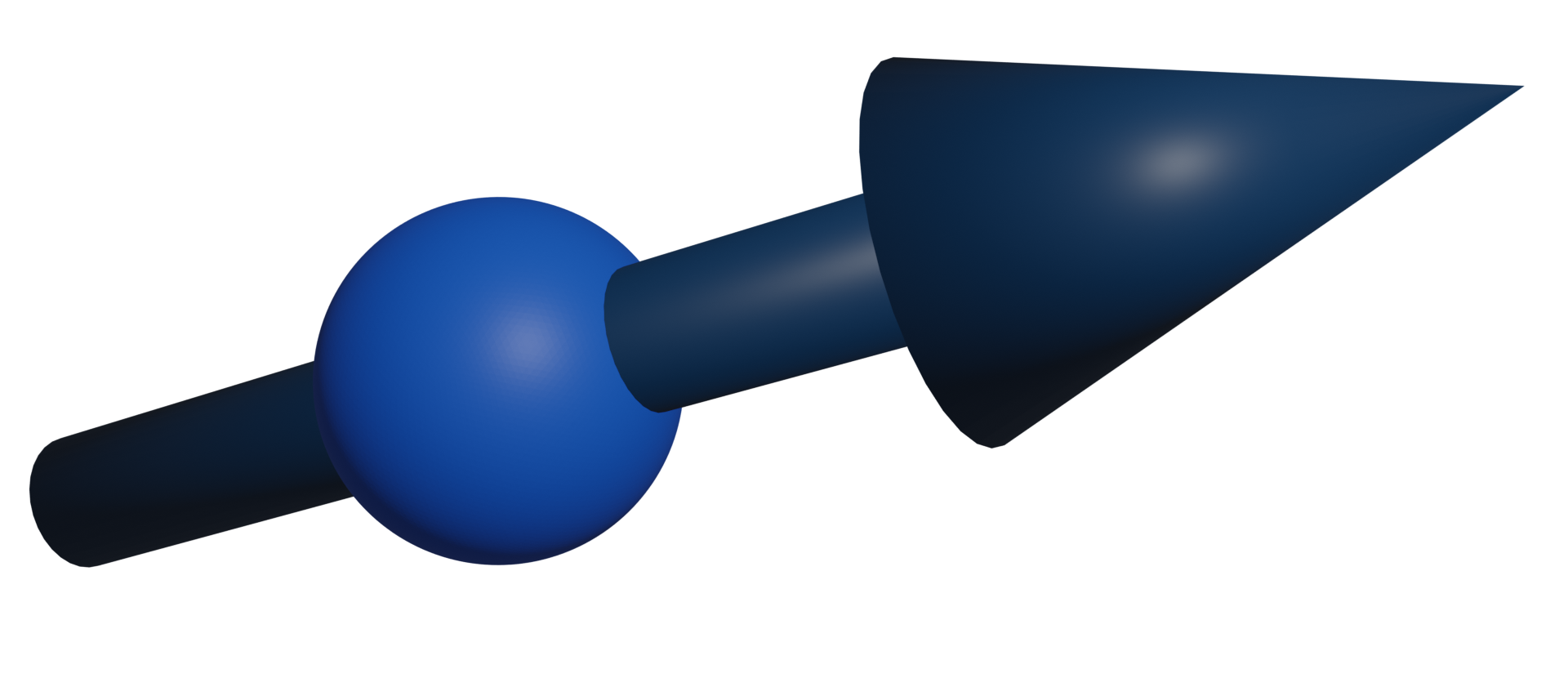Gmsh tricks
The following tricks are tested for Gmsh version 4.10.5 and, probably, should work for other versions. Also, simpler ways for some tasks could be available. Also look for examples in the official repository.
Work with arrays
The following command creates an array of size N and fills it with numbers from 1 to N inclusively.
N = 10;
myArray = {1:N};
Printf("Array size %g", #myArray[]);
Printf("The first element: %g", myArray[0]);
Printf("The last element: %g", myArray[N-1]);
The syntax #myArray[] provides an access to the array size.
For loop increments
The following for loop iterates from 0 to 9 with step 2:
For i In {0:9:2}
Printf("i: %g", i);
EndFor
Note that the last value in the loop will be 8! Indication of step also works for definition of arrays.
Access to the point coordinates
Point(10) = {314., 15., 926.};
Printf("%g %g %g", Point{10}); // prints 314 15 926
Access to the particular coordinate:
Point(10) = {314., 15., 926.};
g = Point{10};
Printf("%g", g[1]); // prints 15
Add background image
General.BackgroundImageFileName = 'background.png';
General.BackgroundImagePositionX = 10;
General.BackgroundImagePositionY = 10;
General.BackgroundImageWidth = 1200;
General.BackgroundImageHeight = 900;